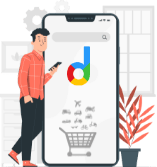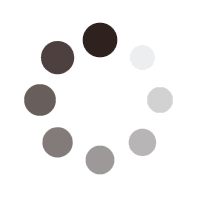Dear Seller
Orange Book Value (OBV) Enterprise provides a complete pricing solution for valuation of used automobiles to various banks, NBFCs and Insurance Companies. OBV Enterprise is developed to facilitate BFSI sector companies to know the fair market price of a used vehicle before giving a credit, acquiring a vehicle, putting a vehicle on auction and more.
Following are the features of OBV Enterprise:
- Profile Management for Enterprise: Any organisation which has partnered with OBV as enterprise gets a personal Enterprise Panel which can be logged in from
- Dashboard: It allows to view the total number of queries made (lifetime, last 15 and 30 days), interactive graphical representation to see the day-wise queries made for last 14 days, subscription status.
- API Integration Panel: It helps to generate a new token for their website to show OBV prices on their website, a downloadable pdf copy of API Document to assist in API integration.
- My Account: It will allow updating the user information
- Quick Check: To redirect the user to OBV website in case a quick price check is required by the user
- Bulk Upload: Enables user to upload a list of vehicles (in CSV or Excel format) for which the OBV value is required. This list of products will be displayed within the Enterprise panel along with their respective OBV values within 10 seconds. The user can change the conditions separately for every vehicle.
- Bulk Report Download: It helps in downloading OBV reports for the vehicles uploaded. User can select the products, required report type (basic or premium) and download multiple reports in a single step.
- Updated Dashboard: The dashboard shows total number of queries made, number of reports downloaded (basic and premium). It also gives details about total number of queries made (lifetime, last 15 and 30 days), interactive graphical representation to see the day-wise queries made for last 14 days, and subscription status.
Apart from helping buyer and sellers in checking the fair market price of a used vehicle, Orange Book Value will be now serving various Banks, NBFCs and Insurance companies for the same.
As a seller you must use OBV to price your vehicle right and gain buyer’s trust. You can download OBV Basic Report (for free) or purchase the Premium Valuation Report and offer it to the buyer to help him/her make more informed decision and build your repo.
Download Orange Book Value app and check "Resale ka MRP" in less than 10 seconds for free.
Download Android or iOS mobile App
Click here to visit website
Here are some benefits of the Orange Book Value for sellers:
- You can price the vehicle better, which will help in selling more online
- Get 360o view of the pricing with new vehicle price and the total cost of ownership for 5 years
- Buyer will have opportunity to benchmark pricing of your listing and thus make a faster decision about the attractiveness of the price
- Get used vehicle price for free
- Download, email or print any used vehicle-valuation report for free
- Vehicles with fair price will increase the trust in buyer, helping to create a stronger reputation for you, and a more reliable brand online
- Increase Full Circle Trust Score by selling at a fair price
How It Works
While purchasing the OBV Premium Valuation Report, user will be informed about the availability of all the contents of the report before proceeding to pay the fee. A unique Reference ID is generated with each Premium Report which can be used to raise a concern by the user in case of any grievance.
OBV is India’s most advanced and robust pricing recommendation tool. Here are some important features that you get in the OBV Basic Valuation Report:
- Check OBV Price: Enter basic vehicle details like Make, Model, Year, Trim and KMs driven to find out the true market value of any used automobile in less than 10 seconds. You can refine the price by selecting the appropriate condition of your vehicle.
- Download/Share Valuation Report: It is super easy to download the valuation report of your vehicle. Click download to save the valuation report on your device. Also you can share the valuation report with anyone on the go.
- Recent Search: With a single touch, access the list of vehicles for which you have checked the OBV price recently.
- Buy/Sell on Droom: Just tap on the result page to reach Droom page where you can buy/sell the vehicle, for which you just checked OBV price.
- Quick Tutorials: Get instant help and get familiar with the flow of app.
- Side Menu: This includes links to all necessary information regarding OBV like What is OBV, Methodology, How to determine condition and many more. Side menu also gives you the link to navigate to Droom app.
- Advance Analytics: Check out the latest feature of Advance Evaluation on the result page to get a more precise price based on – Location, Number of Owners, Accident History, Body Colour, and Detailed Conditions
OBV Premium Valuation Report provides more detailed and comprehensive vehicle pricing information that includes more precise fair market price of a pre-owned vehicle, a lot more statistics and data, to help seller & buyer take a more informed decision.
OBV Premium Valuation Report offers all the details provided in the basic report in addition to the details mentioned below:
- OBV Value for All Conditions: While the main value of the vehicle is given by analysing the all the inputs of user (including ‘Advance Evaluation’), the user will also be able to see value in remaining 3 conditions.
- New Vehicle Price Now and Then: The user will get the current on-road price of the new vehicle as well as the on-road price in the year the vehicle was purchased.
- Total Cost of Ownership: Estimated expenditure for 5 years on fuel, insurance, servicing, tire change cost for selected vehicle.
- What Others Have Paid: It will show the price paid by other customers to purchase the vehicle of elected MMYT combination.
- User Ratings and Reviews: This will show the ratings and reviews given to the vehicle by the users at droom.in
- Expert Reviews: Get expert review of the various features along with its pros and cons of the vehicle
- Price of Similar Sold and Listed: High, low, mean and median of similar vehicle listed and sold for past 60 days, 90 days and lifetime
FAQs
OBV Enterprise provides a complete pricing solution for valuation of used automobiles to various banks, NBFCs and Insurance Companies. The OBV Enterprise is designed to help BFSI sector companies in checking the fair price of used automobiles and make right business decision before giving a credit, acquiring a vehicle, putting a vehicle on auction or more.
Orange book value takes an entirely algorithmic and data science approach to determine the true price range of any used automobile rather than determining the prices based on past transactions. Also, Orange book value is the only pricing that determines the fair price range of any used automobile and not limited only to cars.
Estimating the fair price for any used automobile is not an easy task and often the buyer feels that he/ she has paid more than the actual worth of the vehicle and the seller feels that he/ she has sold the vehicle at a loss. So Orange Book Value is definitely necessary to make sure both the buyer and seller leaves the table happy at the end of a transaction.
When a buyer is interested in a listing created by a seller, he/ she will get a pricing from orange book value. This will give a trust to the buyer and the buyer will not negotiate with the seller while pursuing the transaction. Also, the seller will have a better throughput with the listings.
Knowing the Orange book value for a vehicle can help both during buying as well as selling process. Knowing the true market price range helps a user on Droom Platform to make an informed decision.
It is the total cost of ownership of the vehicle for five years that includes cost of fuel, service cost, tire change cost, insurance cost, and depreciation and opportunity cost. It is the overall maintenance cost (an approximate value) for owning the vehicle for 5 years.