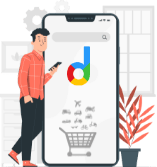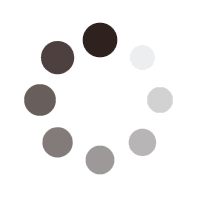Droom is a completely self service platform where sellers can create listings, anytime, anywhere, using any device. Sellers can easily create listing and it is sellers responsibility to create and update listings on regular basis.
In the beginning of your journey with Droom, our catalog team is here to help.
Please remember the following points before creating the listing:
- Bulk upload listings
- Price an item to sell. Use Orange Book Value.
- Score well in Droom Full Circle Trust Score
- Create quality listings
- Add more and more pictures to your listing
- Fill seller declaration
- Add accurate listing details
- Delete listings if not available
- Participate in marketing & promotion programs
- Participate in coupons and deals
- Provide excellent service during transaction closure
- Offer Premium History reports to buid trust in your listings.

In case seller needs assistance in uploading a product or updating any product please reach out to our catalog team. Write to us at catalog@droom.in. Also download the product feed template from Droom University (http://droom.in/droom-university/bulk-upload-guide) and send it to catalog@droom.in.
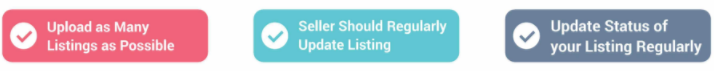
Importance of Updating Listing Regularly
Please note as long as your listing is active on Droom, a customer can pay Commitment Fee (Token Amount) and you will be obligated to make the vehicle available. In case a buyer has paid Commitment Fee (Token Amount) and contacted you for delivery and product is no longer available then Droom will deduct cancellation charges from you.
More important is that customer finding unavailability of product after paying Commitment Fee (Token Amount) can cause less of trust in a buyer. To avoid cancellation charges or leaving bad impression on a buyer, please update your existing listing status regularly.
You can also change the price and other information to make listing more attractive.